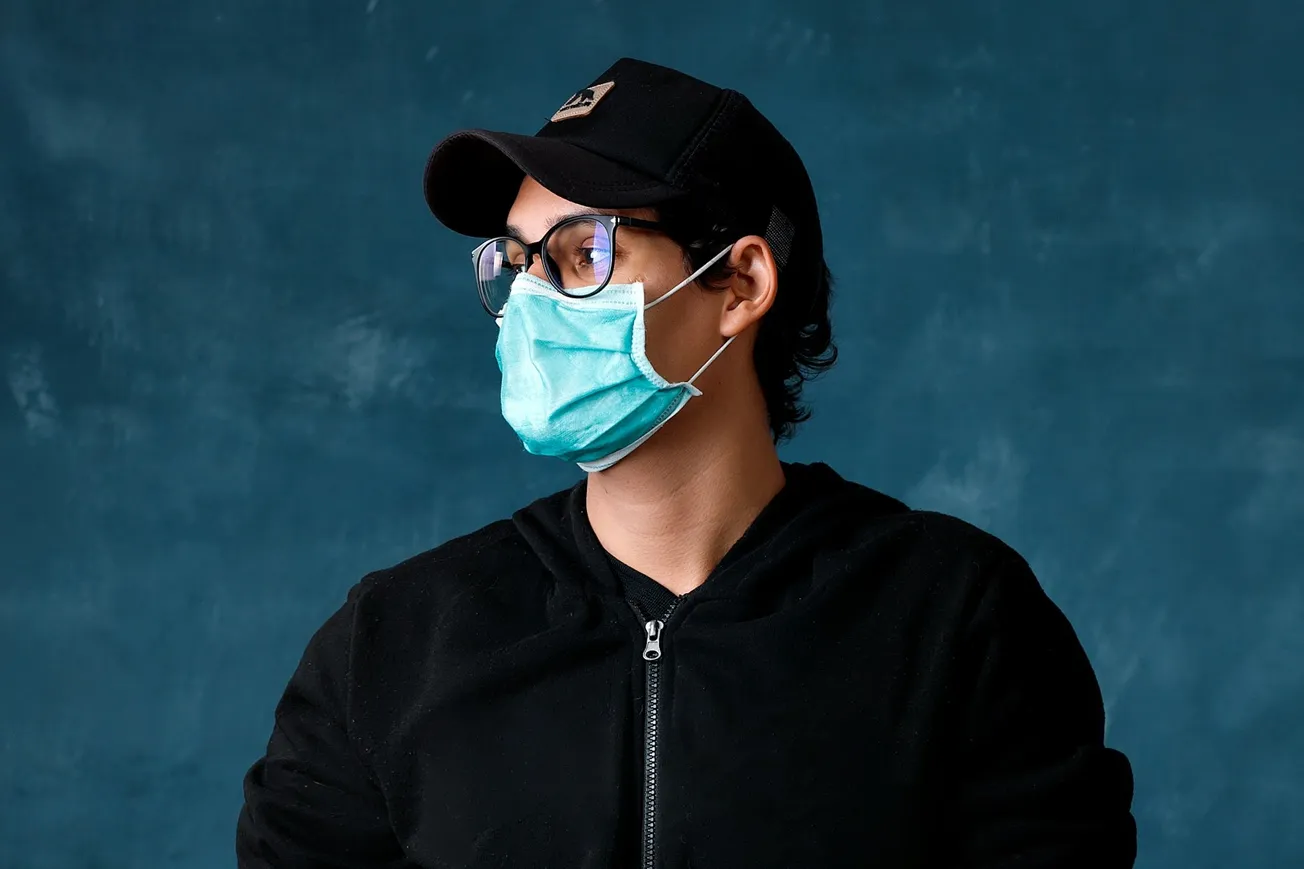Table of Contents
With more and more productions going virtual and remote, and even localized productions having offsite teams for edits and VFX, virtual collaboration skills have quickly become core competency for below the line creators. So what virtual tools need to be in your toolbox?
First, you might like our list of AI-powered tools for production.
But there also basic software and strategies not specific to film that you can be utilizing for hybrid and virtual work. Here are some options to consider—and some necessary practices that must come with them.
Project Management Software: Use project management tools like Trello, Asana, or Monday.com to plan, organize, and track tasks and deadlines. These platforms enable team members to stay informed about project progress and responsibilities.
Video Conferencing Platforms: Platforms like Zoom, Microsoft Teams, Google Meet, and Skype facilitate virtual meetings, script readings, discussions, and reviews. They allow for face-to-face interactions despite geographical distances.
Cloud Storage and File Sharing: Utilize cloud storage services such as Google Drive, Dropbox, or Microsoft OneDrive to securely store and share production files, scripts, storyboards, and assets. These platforms provide easy access to shared materials.
Collaborative Editing Software: Editing software like Adobe Premiere Pro and DaVinci Resolve offers collaborative features that allow multiple editors to work on the same project simultaneously. This streamlines the editing process and enhances productivity.
Video Review and Feedback Tools: Platforms like Frame.io and Wipster enable teams to upload videos, receive feedback, and make annotations directly on the footage. This simplifies the review and revision process.
Screen Sharing and Remote Control: Use screen-sharing capabilities in video conferencing tools to showcase work, share progress, and collaborate in real-time. Remote control features allow for collaborative editing and troubleshooting.
Communication Apps: Messaging apps like Slack and Microsoft Teams enhance real-time communication among team members. Create dedicated channels for specific project discussions and updates.
Virtual Whiteboards: Online whiteboard tools like Miro and MURAL enable collaborative brainstorming, storyboarding, and visual planning. Team members can work together on a digital canvas in real-time.
Video Production Management Software: Production management platforms like StudioBinder and ShotPro assist in scheduling, script breakdowns, and shot lists. They facilitate efficient planning and coordination.
Review and Approval Platforms: Use platforms like ReviewStudio and Filestage for review and approval workflows. Team members and stakeholders can provide feedback and approve content digitally.
Task Collaboration Tools: Platforms like ClickUp and Wrike offer task-based collaboration, allowing teams to assign, track, and complete tasks related to various production elements.
Live Streaming Tools: Live streaming services like OBS Studio and StreamYard enable remote live broadcasts, interviews, and events. These tools are useful for virtual premieres, interviews, and promotional events.
Time Tracking Software: Time tracking tools like Toggl and Harvest help monitor and report on work hours, ensuring efficient use of time and resources.
Security Measures: Implement robust security measures, such as two-factor authentication and encrypted communication, to protect sensitive production materials shared through virtual collaboration tools.
Training and Support: Provide training and support to ensure all team members are comfortable and proficient with the virtual collaboration tools being used. Offer tutorials and technical assistance as needed.
Regular Check-Ins: Schedule regular check-in meetings to discuss progress, challenges, and updates. These meetings help maintain team cohesion and alignment.
Feedback Channels: Create clear channels for feedback and suggestions related to the use of virtual collaboration tools. Adapt workflows based on team input and evolving project needs.
Some production-specific software—like StudioBinder—has communication channels built in. But if your production isn’t using a tool like that, consider following the lead of the corporate world and investing in the programs that have enabled remote teams to thrive across industries.